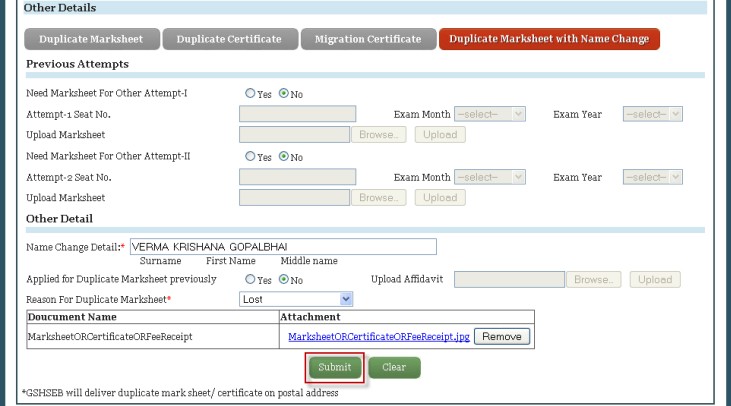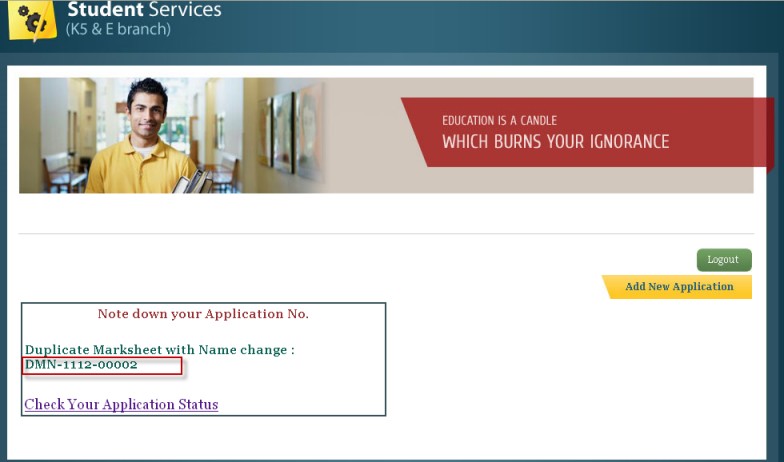Application for Duplicate Marksheet With Name Change
Filling Application for Duplicate Marksheet with Name Change
Note :
- Fields mark with * are compulsory to fill.
- Scanned the required attachments and save to either .jpg (.jpeg) or .pdf format to upload
- Size of .jpg (.jpeg) and .pdf attachments are allowed maximum upto 2MB each
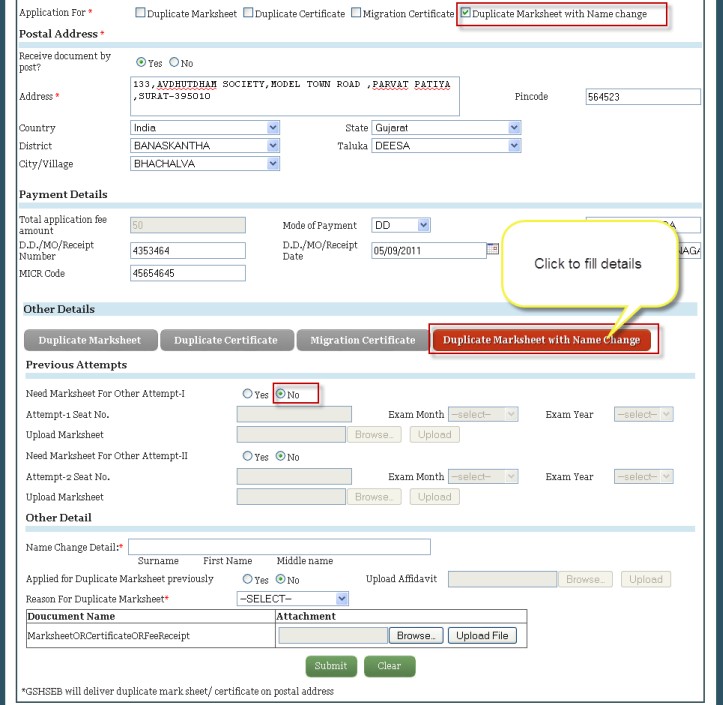
- If Duplicate Marksheet With Name Change is checked in Application , it need to fill details related to it in Other Details section as shown above.
- Click on Duplicate Marksheet With Name Change image
 to fill required information.
to fill required information.
- If student has passed the exam in more than one trial and he/she wants to get the mark sheet with for all his trials he can give examination details of other trials in other Attempt I and other Attempt II. Please note that student has attempts these Exams from same school otherwise it is require to do other application
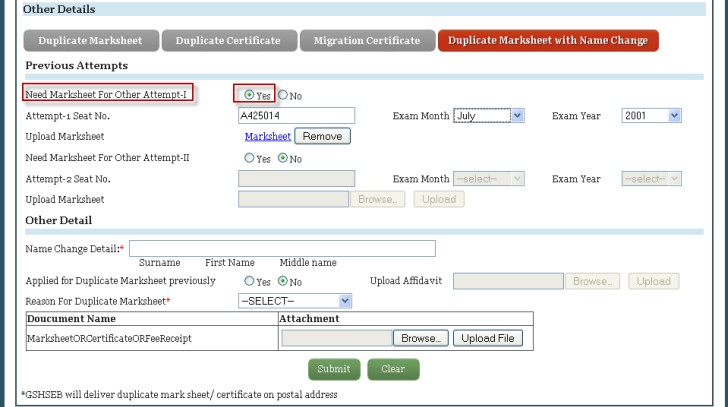
- To get Marksheet of first attempt select "Yes" for Need Marksheet of Attempt I .
- Now enter examination details of first attempt like Seat No , Exam Month and Exam Year.
- It is compulsory to attach Marksheet.
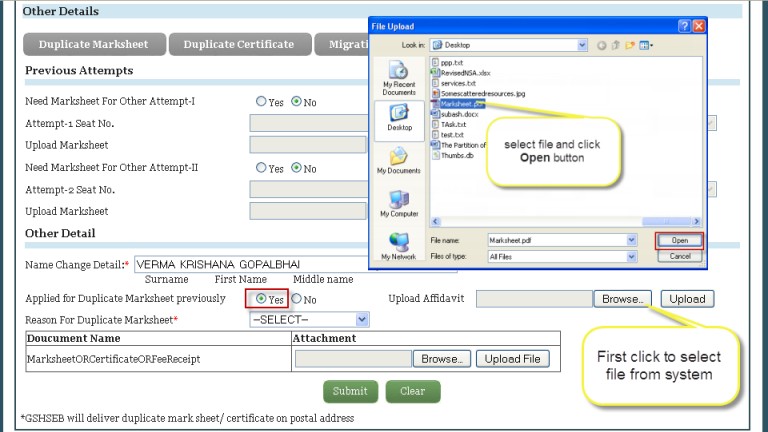
- Enter Changed Name detail.
- If student has Applied for Duplicate Marksheet previously then select "Yes" and then it is compulsory to upload affidavit of it.
- First click
 button and select the file from your system. After selecting file click
button and select the file from your system. After selecting file click  button to attach it.
button to attach it.
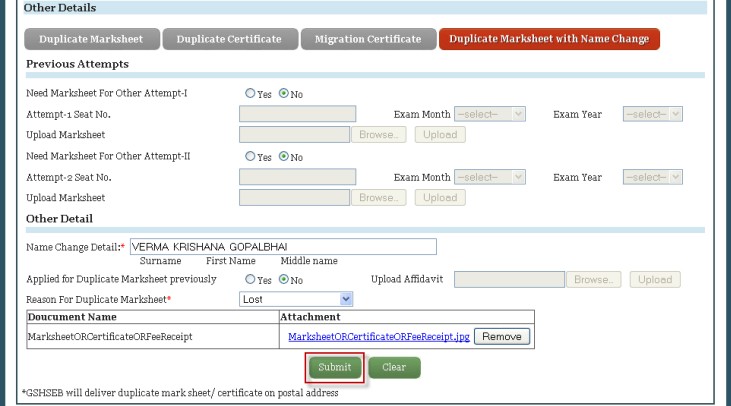
- Now select the Reason For Duplicate Marksheet from list.
- Now collect documents like Marksheet or Certificate or Fees Receipt from student. Scan these documents and attach it in application form.Please note that application will not submit without uploading compulsory attachments.
- After filling the form correctly, submit the same by clicking the button

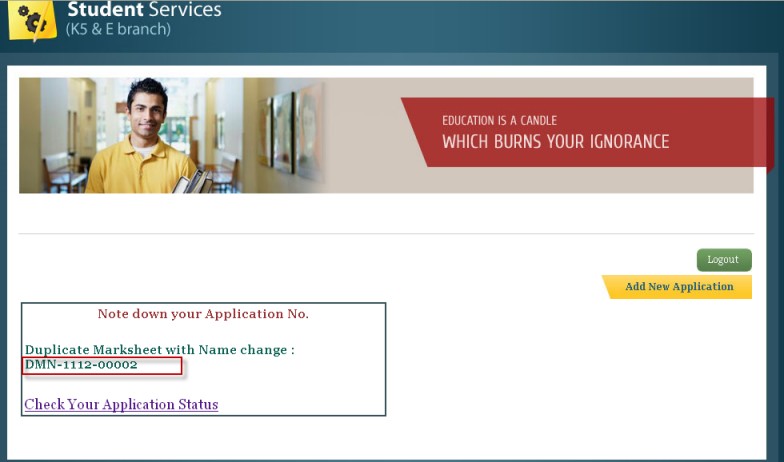
- On successful submission of application form, a unique auto generated Application Number will be displayed for which application has done.
© Copyright 2011, Guj Info Petro Limited
Created with the Freeware Edition of HelpNDoc: Free PDF documentation generator
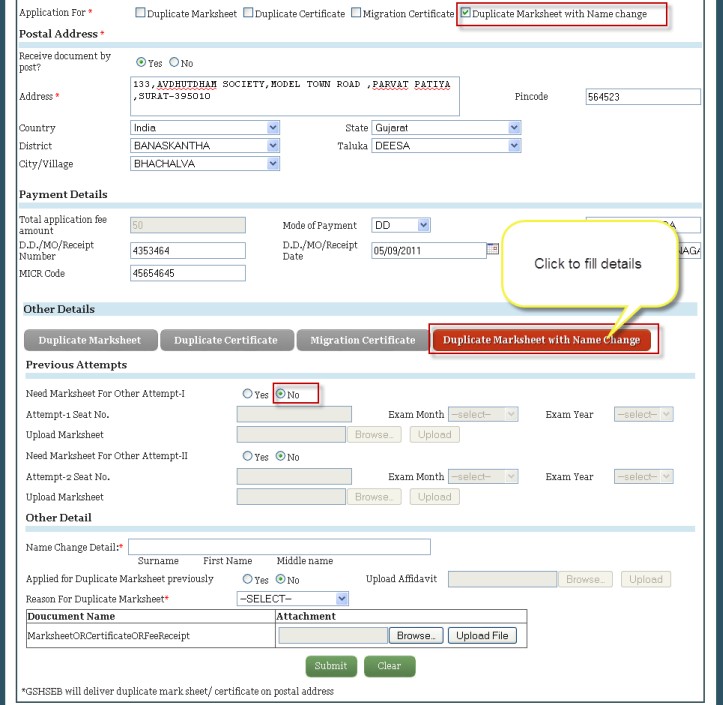
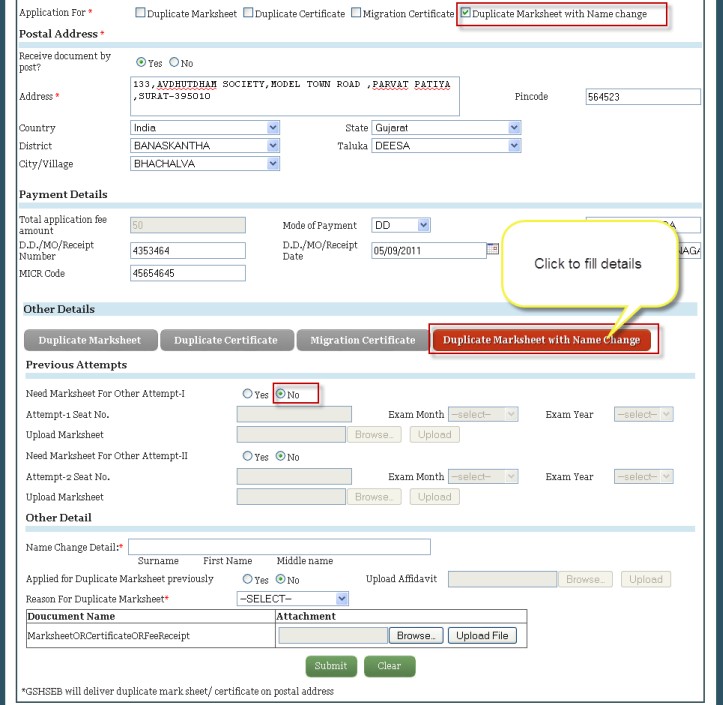
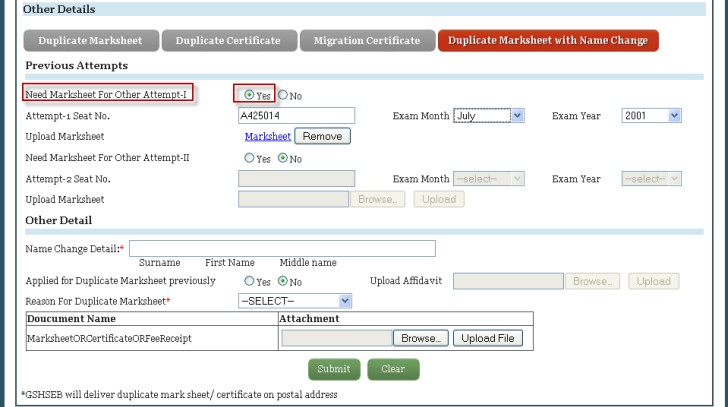
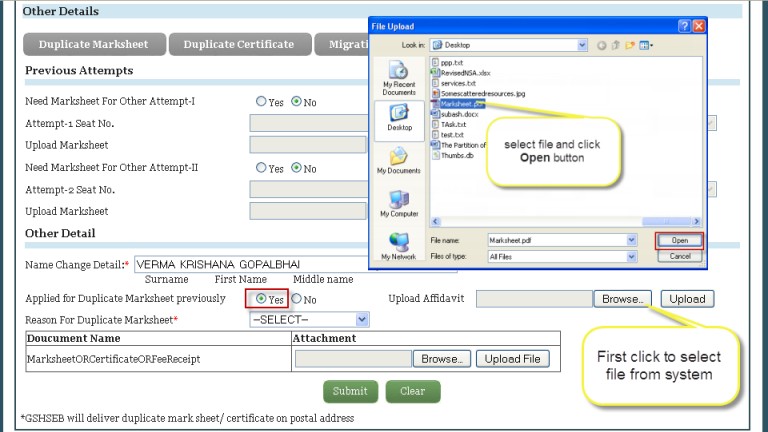
 button and select the file from your system. After selecting file click
button and select the file from your system. After selecting file click  button to attach it.
button to attach it.